1.0b1 - 6/24/2019
• Initial release
1.0b2 - 6/24/2019
• Fixed a compatibility issue with Mac OS X version 10.6 through 10.8
1.0b3 - 6/25/2019
• Removed the need to set the boot-args key of your NVRAM before installation
1.0b4 - 6/26/2019
• Fixed a crashing issue some users may experience
1.0b5 - 6/30/2019
• Added an all-new post-install tool, which will now be applied automatically after the system is installed
1.0b6 - 7/1/2019
• Updated the Legacy Video Card Patch
1.0b7 - 7/5/2019
• Added a new patch for legacy Marvell Ethernet controllers
• Added a new patch for legacy Intel Parallel-ATA/IDE controllers
• Updated the Legacy Video Card Patch
1.0b8 - 7/10/2019
• Patch Updater, a program used to update and re-install system patches, is now included with Catalina Patcher
1.0b9 - 7/11/2019
• Software APFS booting implementation is now included, and now no longer requires native APFS BootROM support to run Catalina
1.0b10 - 7/14/2019
• An option to disable the software APFS booter is included, allowing installation of it to be skipped even on machines on which it is required
• Fixed an issue where the kextcache may not get rebuilt after automatic installation of post-install patches
1.0b11 - 7/16/2019
• Updated to add support for Catalina Developer Preview 4/Public Beta 3
1.0.1 - 7/23/2019
• First non-beta release
• All installation methods are now fully implemented
• Added logging functionality in order to pinpoint issues if they do occur
1.0.2 - 7/25/2019
• Fixed an issue with the in-place installation feature
• In-place installation now no longer requires a machine with native APFS BootROM support
1.0.3 - 7/31/2019
• Added support for Catalina Developer Preview 5/Public Beta 4
1.0.4 - 8/3/2019
• Fixed an issue with a portion of the in-place installation feature
• Improved logging verbosity, and error handling
1.0.5 - 8/8/2019
• Fixed an issue with a portion of the in-place installation feature
1.0.6 - 8/9/2019
• Added a new boot disk selection feature for machines that do not support APFS booting natively, allowing you to easily switch between multiple macOS installations on different APFS volumes
1.0.7 - 8/20/2019
• Added support for Catalina Developer Preview 6/Public Beta 5
1.0.8 - 8/21/2019
• Fixed an issue where performing a forced cache rebuild using the Post-install tool may result in an unbootable system
• Added an option to allow users to disable the automatic Post-install patch installation feature for debugging purposes
1.0.9 - 8/28/2019
• Added support for Catalina Developer Preview 7/Public Beta 6
1.1.0 - 8/29/2019
• Improved the macOS installer app downloader implementation
• Fixed a potential prelinkedkernel rebuild issue with the post-install tool
1.1.1 - 9/10/2019
• Added new fixes for Legacy Video Card patches
• Added support for Catalina Developer Preview 8/Public Beta 7
1.1.2 - 9/11/2019
• More improvements made to the Legacy Video Card patches, drastically reducing the size of the application
1.1.3 - 9/23/2019
• Added official support for Catalina Developer Preview 9/Public Beta 8
1.1.4 - 9/24/2019
• Fixed an issue where the kextcache may not get rebuilt properly after applying post-install patches
1.1.5 - 9/25/2019
• Fixed a compatibility issue with the Legacy Video Card Patch and Catalina Developer Preview 9/Public Beta 8
1.1.6 - 10/7/2019
• Added support for the final release of Catalina
• Fixed minor UI inconsistencies
• Fixed an issue with the APFS booter during the installation process
1.1.7 - 10/8/2019
• Fixed an issue where the installation of Catalina would not work properly on machines using an encrypted APFS volume with the APFS booter
1.1.8 - 10/15/2019
• Added installer app support for macOS 10.15.0 w/ supplemental update (app version 15.0.33)
• Added new Volume Control Patch for some iMac systems
• Fixed an issue with the APFS booter implementation
1.1.9 - 10/15/2019
• Fixed an issue with the Legacy Video Card Patch
1.2.0 - 10/19/2019
• Added new SSE4.2 emulator, 'MouSSE' by Syncretic, which fixes the compatibility issue with newer Metal-compatible AMD video cards and the MacPro3,1
1.2.1 - 10/29/2019
• Added support for Catalina version 10.15.1
1.2.2 - 11/1/2019
• Updated the Legacy Video Card Patch, fixing an issue where users may experience crashes when using Notification Center on machines with non-Metal video cards
1.2.3 - 11/2/2019
• Updated the Legacy Video Card Patch, finally fixing the long-present grey Menu Bar and Finder Sidebar issues users would experience in Light Mode with non-Metal video cards. Huge thanks to @ASentientBot and @testheit for their work on developing these patches
1.3.0 - 12/11/2019
• Added support for Catalina version 10.15.2
• This version also supports Catalina version 10.15.3
• Added a feature to detect whether or not certain Mac models need to have newer system firmware installed
1.3.1 - 3/24/2020
• Added support for Catalina version 10.15.4
1.3.4 - 3/25/2020
• Due to major issues with 10.15.4, this version of Catalina Patcher has been reverted to 10.15.3 support only
1.3.5 - 3/28/2020
• Fixed all 10.15.4 issues, 10.15.4 support has now been fully restored
1.3.6 - 3/31/2020
• Fixed an issue where AMFI may prevent some third-party applications from launching in 10.15.4
1.4 - 3/31/2020
• Fixed a minor SIP issue
• Fixed an issue where brightness control and/or Night Shift options would not appear under the Displays pane of System Preferences
1.4.1 - 4/6/2020
• Fixed an issue where permissions for some third-party applications may not work
1.4.2 - 4/16/2020
• Fixed an issue where Safe Mode may not work on some systems
• Added more warnings to alert users if their machine needs a system firmware update in order to boot from APFS volumes
1.4.3 - 4/17/2020
• Added support for creating bootable Recovery partitions
1.4.4 - 5/28/2020
• Fixed compatibility with Catalina version 10.15.5
• This version also supports Catalina version 10.15.6 and 10.15.7
- Mojave Patcher
- Dosdude Catalina Patcher Instructions
- Dosdude1 Catalina Patcher Download
- Dosdude Patcher Catalina Reviews
- Dosdude Catalina Patcher
. Updated the Legacy Video Card Patch 1.0b8 - 7/10/2019. Patch Updater, a program used to update and re-install system patches, is now included with Catalina Patcher 1.0b9 - 7/11/2019. Software APFS booting implementation is now included, and now no longer requires native APFS BootROM support to run Catalina 1.0b10 - 7/14/2019. I have been using OS Mojave via DOSDude patcher on an early 08 MacBook Pro. But now I need to be secure so I updated to Catalina via dosdude1 Catalina patch which. IlRobbi commented on Jul 9.edited. Starting from high sierra on ssd drive (apfs - gpt), 8gb ram: run patcher (1.4.4) to make usb bootable drive, restart, option key, choose 'starting from BaseOS'. Looping in the null. Apple logo with progress bar for 6 hours for two times. Catalina's installer has succesfully used to install os on. Download the latest Catalina Installer using the latest Catalina Patcher version. Some third-party applications do not open or crash on launch This is an issue Apple introduced in 10.15.4, and is not an issue with the patch itself. To work around this, immediately relaunch the affected application after receiving the crash message.
UpdatesThe patch is known as DosDude Catalina Patcher. DosDude Catalina Patcher is a third-party tool, meaning Apple does not develop the tool. It's made by an individual developer instead. Keep in mind that just because you can make your old Mac run Catalina, it doesn't necessarily mean it will always be a good thing to do.
Important Notes:
- Using APFS is REQUIRED in Mojave in order to receive system updates via the normal Software Update method. If you choose to continue using macOS Extended (Journaled) as your filesystem type, you will NOT receive System Updates via System Preferences. If you are not using APFS, you can follow the 10.14.1 installation steps below.
- After applying ANY system update via Software Update, re-applying post-install patches using your Mojave Patcher installer volume will most likely be necessary. If you install a software update and the system fails to boot afterwards, this is what needs to be done.
10.14.6
10.14.6 can be updated normally via Software Update if using an APFS volume, and will need to be patched using an installer volume created with Mojave Patcher version 1.3.2 or later after installing.

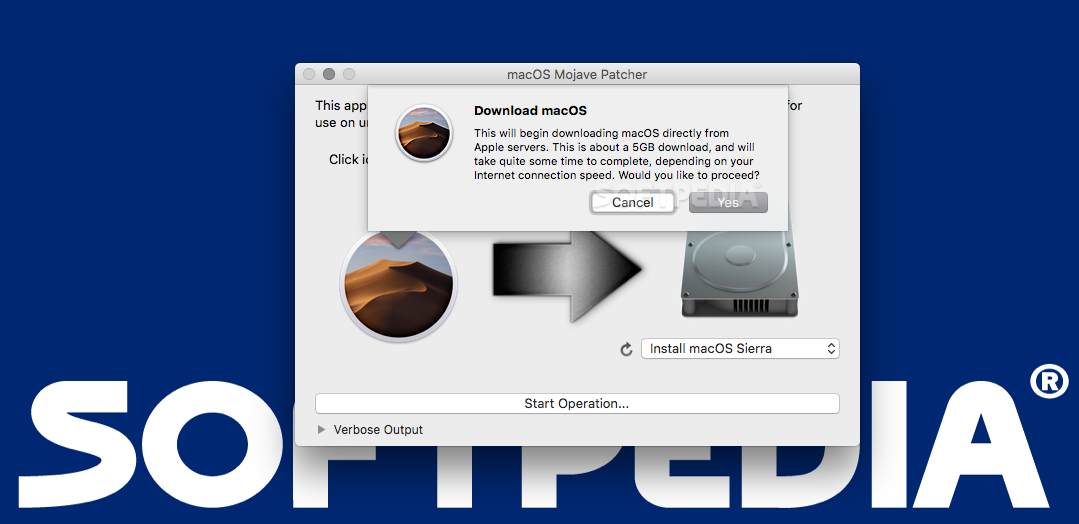
Mojave Patcher
10.14.510.14.5 can be updated normally via Software Update if using an APFS volume, and will need to be patched using an installer volume created with Mojave Patcher version 1.3.1 or later after installing.
10.14.4
10.14.4 adds new changes that ARE NOT patchable by the post-install tool of Mojave Patcher v1.2.3 and older! Before updating to 10.14.4, you you will need to use the latest Mojave Patcher version to create a new installer volume, using the 10.14.4 installer app. Then, update to 10.14.4, either by installing via Software Update, or by just using the installer volume you've created to install.
Dosdude Catalina Patcher Instructions
10.14.3If you are currently running 10.14.1 or 10.14.2, you can simply use the Software Update pane of System Preferences (if using APFS) to apply the 10.14.3 update. Once the update is installed, you will most likely need to re-apply post-install patches to get the system to boot again. This process is detailed in steps 8 - 10 above. If you are currently running 10.14.0, you'll need to proceed with the 10.14.1 update method described below.
10.14.2
Dosdude1 Catalina Patcher Download
If you are currently running 10.14.1, you can simply use the Software Update pane of System Preferences (if using APFS) to apply the 10.14.2 update. Once the update is installed, you will most likely need to re-apply post-install patches to get the system to boot again. This process is detailed in steps 8 - 10 above. If you are currently running 10.14.0, or are using a non-AFPS volume, you'll need to proceed with the 10.14.1 update method described below.
Dosdude Patcher Catalina Reviews
10.14.1/macOS Extended (Journaled) volumesDosdude Catalina Patcher
The Mojave 10.14.1 update does NOT install properly on unsupported machines, and could result in an unbootable OS. If you want to install the 10.14.1 update (and are not currently running 10.14.1), perform the following steps:
• Download the latest version of Mojave Patcher
• Download the installer using the Tools menu of Mojave Patcher
• Create a patched USB installer
• Boot from that, and install 10.14.1 onto the volume containing an older release.
• Once done, apply the post-install patches, and you should now be on 10.14.1.